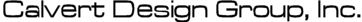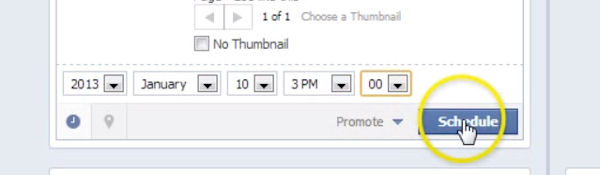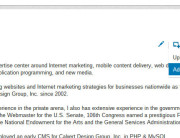You can prepare a post and schedule it to appear later by adding a date and time in the future before you post it. You can schedule a post up to 6 months in advance in 10-minute intervals.
From your Page’s sharing tool:
- Choose the type of post you want to add to your Page
- Click the
 icon in the lower-left of the sharing tool
icon in the lower-left of the sharing tool - Choose the future year, month, day, hour and minute when you’d like your post to appear
- Click Schedule
If you choose a date in the past, the post will appear immediately at the appropriate place on your Page’s timeline. All times correspond to the current time zone you’re in.